Introduction
- Why are proper cartographic skills essential in working with UAS data?
Proper cartographic skills when working with UAS data are the same skills needed to create any successful map. One needs to know GIS software very well to assemble a map made with UAS imagery. Aside from the data displayed on a map, there are a few essentials that every map needs to be cartographically pleasing. Including these essentials will ensure that the maps made with UAS data can be displayed professionally.
- What are the fundamentals of turning either a drawing or an aerial image into a map?
An aerial image is not a map without these essentials:
- North Arrow
- Scale Bar
- Locator Map
- Watermark
- Data Sources
- What can spatial patterns of data tell the reader about UAS data? Provide several examples.
Spatial patterns of data can give readers an image of what resides on the earth. Agriculture, mining, and environmental uses are all available to those looking to collect aerial data. In agriculture, one can view the spatial distribution of soil composition throughout cropland to visually see where they need to spread more or less fertilizer. In mining, readers can determine the volumetrics of an open pit mine by determining the spatial distribution of quantities of remaining material. Environmentalists can use UAS data to view forest cover, and analyze how human practices affect canopies.
- What are the objectives of the lab?
One objective of this lab is to take UAS data and put it into a Geographic Information Software (GIS) to analyze it extensively. Another objective of this lab is to discuss how to turn an aerial image into a map.
Methods
- What is the difference between a DSM and DEM?
A DSM is a surface model which includes everything that is returned to the UAS sensor from the gorund. It includes ground, vegetation, and human made features (Figure 1).
 |
| Figure 1: DSM displaying tree cover (1). |
A DEM is also called the bare earth model. It removes all land cover, including vegetation and human use, to display only the ground elevation (Figure 2).
 |
| Figure 2: DEM bare earth image displaying ground elevation (1). |
- What is the difference between a Georeferenced Mosaic and an Orthorectified Mosaic?
A georeferenced mosaic is an image that has been tied to the earth using other satellite images to create a stitched together image (2). An orthorectified mosaic is an image that has been corrected of any perspective distortion by stitching it together using common keypoints (2).
- What are raster statistics? Why would one use them?
Raster statistics are the calculated statistics of the raster cell values (Figure 3). It allows ArcGIS to stretch the display of the image better. It also helps to classify different areas of the image.
| Figure 3: Raster statistics calculated display a variety of stats to assist ArcGIS. |
- How does one hillshade DSM images?
To hillshade DSM images, one can use the raster tool "Hillshade DSM". This allows ArcMap to calculate and display the hillshade of any DSM with ease.
Results & Discussion
 |
| Figure 4: Sportfield track along with all of the map essentials. |
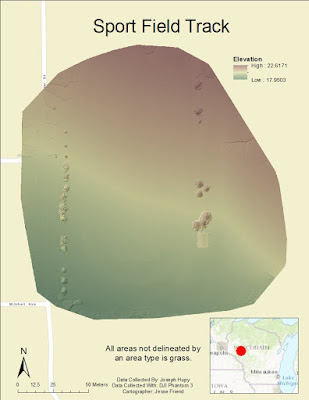 |
| Figure 5: DSM of Sportfield track with the map essentials as well. |
 |
| Figure 6: Map displaying Sportfield delineated by topography. |
| Figure 7: DSM image of Sportfield track displayed in ArcScene. |
* What types of patterns do you notice on the orthomosaic (Figure 4)?
The grass within the track is much greener than the rest of the image. The rest of the grass is very brown. Another pattern is that all of the trees within the image are coniferous. There is also snow in the southern portion of the image.
* What patterns are noted on the DSM (Figure 5)? How do these patterns align with the DSM descriptive statistics? How do the DSM patterns align with patterns with the orthomosaic?
One pattern on the DSM is a slight rise from SW to NE in elevation. The only other distinctive features are the trees that are visible by elevation. There are not any huge outliers in return values which caused a somewhat small standard deviation. The DSM patterns align with the orthomosaic in two ways. The first is that the trees cause much more variance in the elevation features of the map. The second is that aside from the trees, the rest of the image is relatively flat.
* Describe the regions you created by combining differences in topography and vegetation.
The regions of the DSM are split into four delineated regions. The first is the trees region to section off the only vegetation. The second is the track area, which causes ripples on the DSM, so creating a region allows the reader to discern what is on the earth. The fourth is the road region. This follows the topography to the left of the field. The fourth region is grass, which is the all of the unshaded area.
* What anomalies or errors are noted in the data sets?
The only observable error is not due to user error. The top portion of the track is cut off. This is most likely caused by weather at the time of data collection.
* Where is the data quality the best? Where do you note poor data quality? How might this relate to the application?
The data quality appears to be high throughout the image. The DSM helps to display the accurate elevations of every feature captured by the UAS sensor.
The grass within the track is much greener than the rest of the image. The rest of the grass is very brown. Another pattern is that all of the trees within the image are coniferous. There is also snow in the southern portion of the image.
* What patterns are noted on the DSM (Figure 5)? How do these patterns align with the DSM descriptive statistics? How do the DSM patterns align with patterns with the orthomosaic?
One pattern on the DSM is a slight rise from SW to NE in elevation. The only other distinctive features are the trees that are visible by elevation. There are not any huge outliers in return values which caused a somewhat small standard deviation. The DSM patterns align with the orthomosaic in two ways. The first is that the trees cause much more variance in the elevation features of the map. The second is that aside from the trees, the rest of the image is relatively flat.
* Describe the regions you created by combining differences in topography and vegetation.
The regions of the DSM are split into four delineated regions. The first is the trees region to section off the only vegetation. The second is the track area, which causes ripples on the DSM, so creating a region allows the reader to discern what is on the earth. The fourth is the road region. This follows the topography to the left of the field. The fourth region is grass, which is the all of the unshaded area.
* What anomalies or errors are noted in the data sets?
The only observable error is not due to user error. The top portion of the track is cut off. This is most likely caused by weather at the time of data collection.
* Where is the data quality the best? Where do you note poor data quality? How might this relate to the application?
The data quality appears to be high throughout the image. The DSM helps to display the accurate elevations of every feature captured by the UAS sensor.
Conclusion
* Summarize what makes UAS data useful as a tool to the cartographer and GIS user
UAS is a cheaper alternative than launching a satellite/ signing a contract with a satellite agency to use their data. It can be to assess temporal changes on any scale. Being a cartographer, one can utilize the technology to create visually pleasing accurate maps with the data collected.
* What limitations does the data have? What should the user know about the data when working with it.
The data does not have completely accurate elevation data. This should be noted whenever using UAS to analyze anything with elevation associated to it.
* Speculate what other forms of data this data could be combined with to make it even more useful.
This data could be combined with LiDAR data to create highly accurate, fine scale temporal maps to assess a variety of uses from agriculture to flood plains.
UAS is a cheaper alternative than launching a satellite/ signing a contract with a satellite agency to use their data. It can be to assess temporal changes on any scale. Being a cartographer, one can utilize the technology to create visually pleasing accurate maps with the data collected.
* What limitations does the data have? What should the user know about the data when working with it.
The data does not have completely accurate elevation data. This should be noted whenever using UAS to analyze anything with elevation associated to it.
* Speculate what other forms of data this data could be combined with to make it even more useful.
This data could be combined with LiDAR data to create highly accurate, fine scale temporal maps to assess a variety of uses from agriculture to flood plains.
Citations
1. http://gisgeography.com/dem-dsm-dtm-differences/
2. https://support.pix4d.com/hc/en-us/articles/202558869-Photo-Stitching-vs-Orthomosaic-Generation#gsc.tab=0
No comments:
Post a Comment