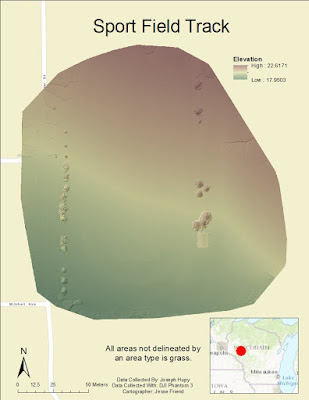Pix4D FAQs
- What is the overlap needed for Pix4D to process imagery?
It is recommended that users have at least 75% frontlap and 60% sidelap.
- What if the user is flying over sand/snow, or uniform fields?
With snow and sand in uniform areas, 85% frontlap and 70% sidelap is recommended.
- What is Rapid Check?
Rapid check is a fast processing method that creates a visual surface very fast but with low resolution. This is great for field workers who need a quick check to view their work.
- Can Pix4D process multiple flights? What does the pilot need to maintain if so?
Yes, Pix4D is capable of processing multiple flights. The pilot needs to maintain the same vertical and horizontal coordinate system throughout the whole project if they wish to merge multiple flights.
- Can Pix4D process oblique images? What type of data do you need if so?
Pix4D can process oblique images. It is recommended to take images every 5-10 degrees if doing so, as well as capturing two sets of data at different heights.
- Are GCPs necessary for Pix4D? When are they highly recommended?
GCPs are not necessary for Pix4D, but they are highly recommended especially when a project has no geolocation
- What is the quality report?
The quality report is the description of how the data displayed after the initial processing. It gives a summary of the entire dataset, and how good of a quality result it processed in.
Using Pix4D
When Pix4d is opened click on Projects and then open a New Project (Figure 1). Name the project something relevant, hopefully coordinating with a naming convention, and save it where it can be found later (Figure 2).
 |
| Figure 2: Naming convention displayed is based upon the date imagery is collected, site name, system used, flight number, and height. |
From there, the "Select Images" screen opens up. At this point, all of the flight image files collected with a drone can be added. Click on the first image and then hold shift and click the last image in a folder to add all images at once. Click "Next" once this is done, review the Image Properties, and within that page select "Edit" within the camera model to change the Shutter Model to Linear Rolling Shutter (Figure 3) if the camera model used collects images this way.
 |
| Figure 3: Changing the camera type to linear rolling shutter by editing camera model. |
Click "Next" and review the Output Coordinate System page to ensure accuracy. Click Next and select the type of processing to be completed. It will be 3D Maps for most basic processing tasks. Creating a study area can be helpful to make processing faster. To do this, select "Map View" and then select Processing Area and delineate the area wanted to study. When first running the processing, only select "1. Initial Processing" to view to data's quality before the rest of the processing can occur. This will generate a Quality Report to be viewed to ensure that quality is high enough to process (Figure 4). Once this is reviewed, the point cloud and mesh, and DSM, Orthomosaic, and Index can be processed. ArcMap can be used to generate aesthetically pleasing maps.
Results
Flight 1 was successful in processing 68 out of 68 images in Pix4D. Each image had a median of 30,573 keypoints, which accounted for a high accuracy in stitching the photos together. No GCPs were used in creating the dataset, but the images were all georeferenced using UTM Zone 15 N.
 |
| Figure 5: Litchfield Mine's flight 2 quality report. |
Flight 2 was successful in processing 87 out of 87 images in Pix4D. Each image had a median of 21,120 keypoints, which accounted for a high accuracy in stitching the photos together. Like flght 1, no GCPs were used in creating the dataset, but the images were all georeferenced using UTM Zone 15 N.
Video 1: Flyby video of Flight 1.
The flyby video shows the high quality processing that is done within Pix4D. The video displays objects on the ground in 3D with high precision. This presentation method is highly effective across a variety of professions.
 |
| Figure 6: Post-processed DSM created from Litchfield Mine flight 1. |
 |
| Figure 7: Orthomosaic of images taken in flight 1 displays Litchfield Mine. |
The orthosmosaic is an extremely accurate mosaic that can be used to visually identify characteristics of the mine that is not discernible in the DSM. The areas in question for Figure 6 are identifiable in this orthomosaic. The hook on the right is seen as low lying vegetation, and the line on the right id a group of trees that follow the road into the mine.
 |
| Figure 8: Post-processed DSM created from Litchfield Mine flight 2. |
 |
| Figure 9: Orthomosaic created from the flight 2 images. |
Pix4D created a highly accurate orthomosaic stitched together form the images provided. Each area is extremely delineateable. The trees to the bottom, the mounds in the middle, vegetation to the southwest and northeast, and water following the top of the image. The trees at the bottom explain the poor DSM quality for those pixels. Pix4D had a hard time creating proper elevation values form the varying canopy.
Pix4D Review
Pix4D is a great program for processing UAS imagery. Even those who have no knowledge of geographic skills could have a basic understanding of how to use the program. It creates high quality output with relative ease, and those who spend time getting to know how to use the ins and outs of Pix4D could create incredibly accurate photos for a variety of different professional applications.